App that integrated Woodpecker’s framework will search Woodpecker clients in the same network, and connect to them automatically.
You could make some options to specify which client you’d like to connect.
- Host Name (Recommended), such as “David’s MacBook” or “David” (Don’t forget the quotation marks when contains whitespace character)
- Host Address, such as 192.168.1.101:9999
How to set:
Open your Xcode project, and navigate to Target > Edit Scheme > Run > Arguments
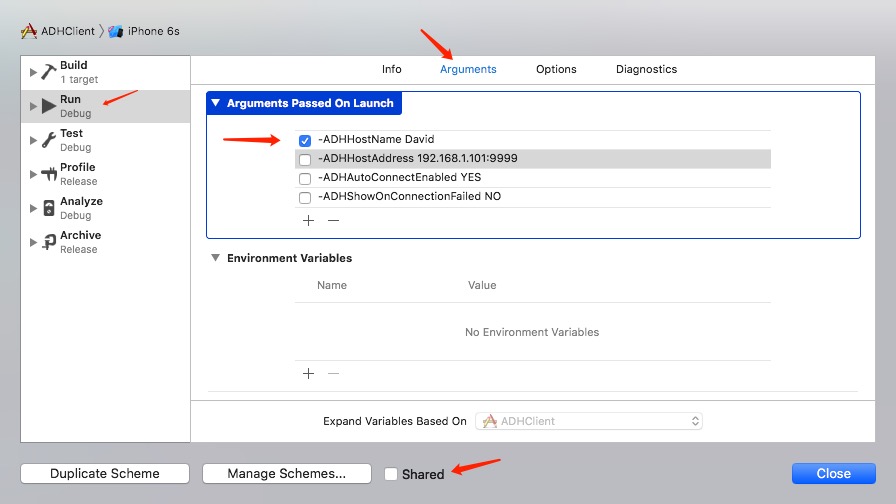
You could set the following parameters:
- ADHHostName, your hostname, such as “David” (You can find it at Woodpecker’s Help - Client Info Menu)
- ADHHostAddress, your host address,such as “192.168.1.101:9999”
- ADHAutoConnectEnabled, whether automatically connect during the app launch,default YES
- ADHUIGestureEnabled whether support gesture,default YES
Tips:
- Don’t forget the “-” before parameter name, and the space character between name and value ,such as “-ADHHostName David”.
- It only works in the Debug Scheme,other schemes such as ‘AdHoc’ or ‘InHouse’, please see the document in the below.
- You should make sure the ‘Shared” option is not checked, or it will affects your team members` setting.
If you need to use Woodpecker not only in debug mode, and need to set the options, please do the following during app launch:
Objective C
- (BOOL)application:(UIApplication *)application didFinishLaunchingWithOptions:(NSDictionary *)launchOptions {
//host name
[[NSUserDefaults standardUserDefaults] setObject:@"David" forKey:@"ADHHostName"];
//host address
[[NSUserDefaults standardUserDefaults] setObject:@"192.168.1.101:9999" forKey:@"ADHHostAddress"];
//enable auto connect
[[NSUserDefaults standardUserDefaults] setObject:[NSNumber numberWithBool:YES] forKey:@"ADHAutoConnectEnabled"];
}
Swift
func application(_ application: UIApplication, didFinishLaunchingWithOptions launchOptions: [UIApplicationLaunchOptionsKey: Any]?) -> Bool {
//host name
UserDefaults.standard.set("David", forKey: "ADHHostName")
//host address
UserDefaults.standard.set("192.168.1.101:9999", forKey: "ADHHostAddress")
//enable auto connect
UserDefaults.standard.set(NSNumber(value:true), forKey: "ADHAutoConnectEnabled")
}
If you have the following problems during connection:
Mac client’s status is always “waiting connect”
- please ensure your app and Woodpecker are in the same network environment.
- please check the framework in your app was the latest version.
If it still doesn’t work, click here.
