1.Download WoodPeckeriOS.framework,then copy WoodPeckeriOS.framework to the root directory of your project in Finder.
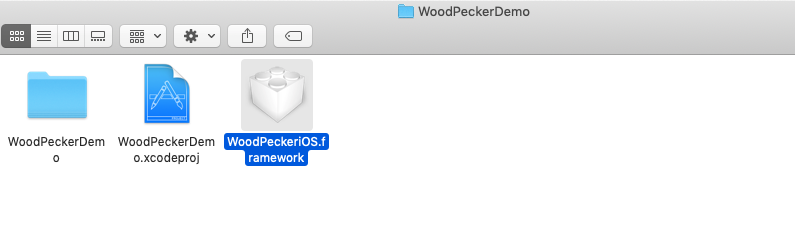
2.Open your project in Xcode, then navigate to the Build Setting of your target, and add the following to the Debug configuration of the Framework Search Paths (FRAMEWORK_SEARCH_PATHS) setting:
$(inherited) $(SRCROOT)
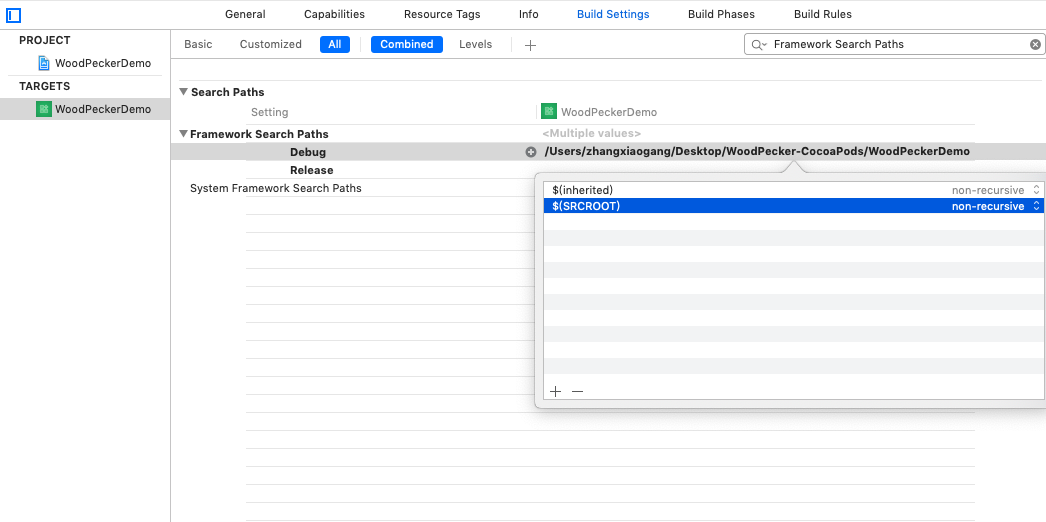
3.Still in the Build Settings tab, add the following to the Debug configuration of the Other Linker Flags (OTHER_LDFLAGS) setting:
-ObjC -weak_framework WoodPeckeriOS
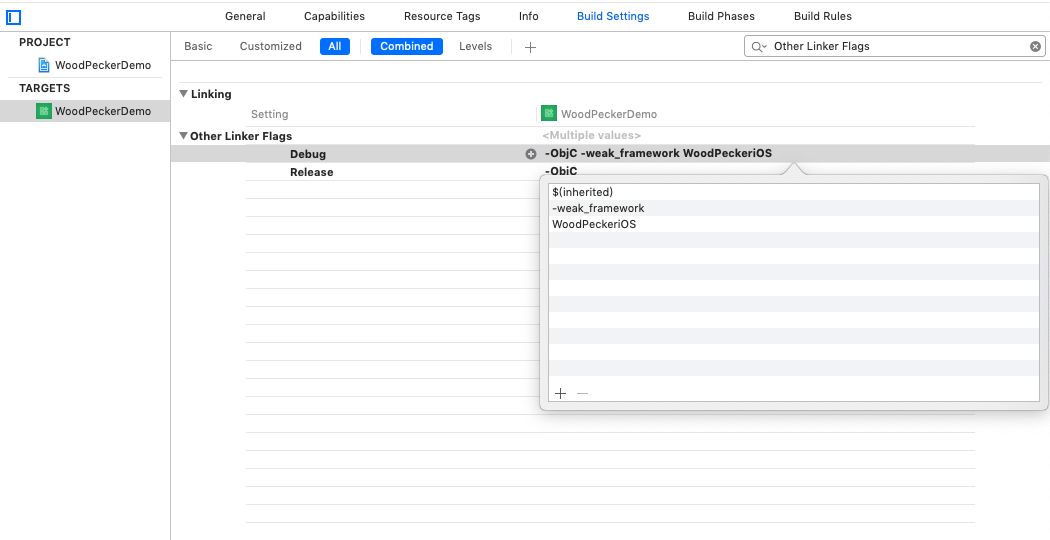
4.Still in the Build Settings tab, add the following to the Debug configuration of the Runpath Search Paths (LD_RUNPATH_SEARCH_PATHS) if it is not already present:
$(inherited) @executable_path/Frameworks
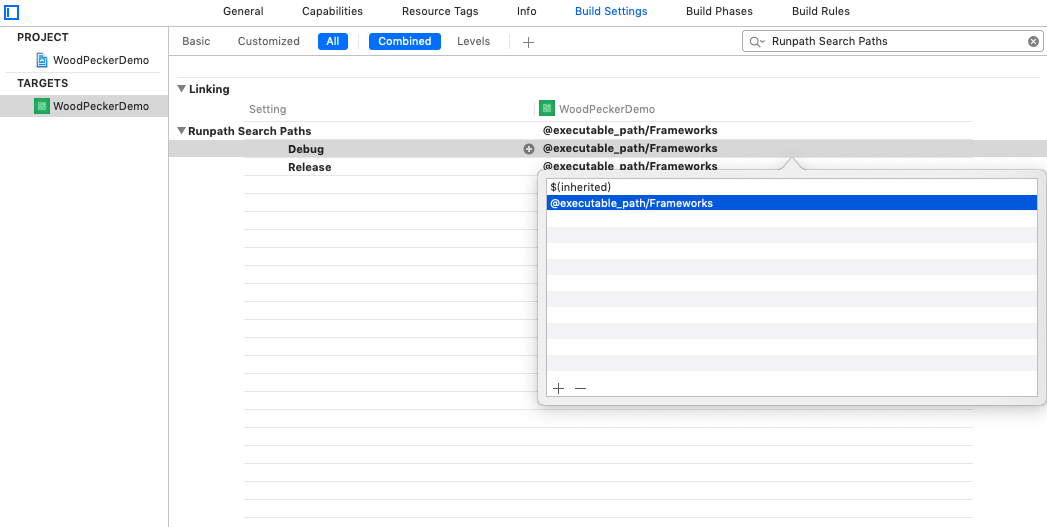
5.Select the Build Phases tab and add a new Run Script phase — name it “Integrate Woodpecker” or something suitably descriptive. Paste in the following shell script:
# If configuration is not Debug, skip this script.
[ "${CONFIGURATION}" != "Debug" ] && exit 0
FRAMEWORK_FILENAME="WoodPeckeriOS.framework"
FRAMEWORK_PATH="${SRCROOT}/WoodPeckeriOS.framework"
FRAMEWORK_WORKPATH="${CODESIGNING_FOLDER_PATH}/Frameworks"
if [ ! -d "{FRAMEWORK_WORKPATH}" ]; then
mkdir "${FRAMEWORK_WORKPATH}"
fi
if [ -e "${FRAMEWORK_PATH}" ]; then
cp -Rf "$FRAMEWORK_PATH" "${FRAMEWORK_WORKPATH}/${FRAMEWORK_FILENAME}"
if [ -n "${EXPANDED_CODE_SIGN_IDENTITY}" ]; then
codesign -fs "${EXPANDED_CODE_SIGN_IDENTITY}" "${FRAMEWORK_WORKPATH}/${FRAMEWORK_FILENAME}"
fi
echo "${FRAMEWORK_FILENAME} is included in this build, and has been copied to $CODESIGNING_FOLDER_PATH"
else
echo "${FRAMEWORK_FILENAME} could not be found."
fi
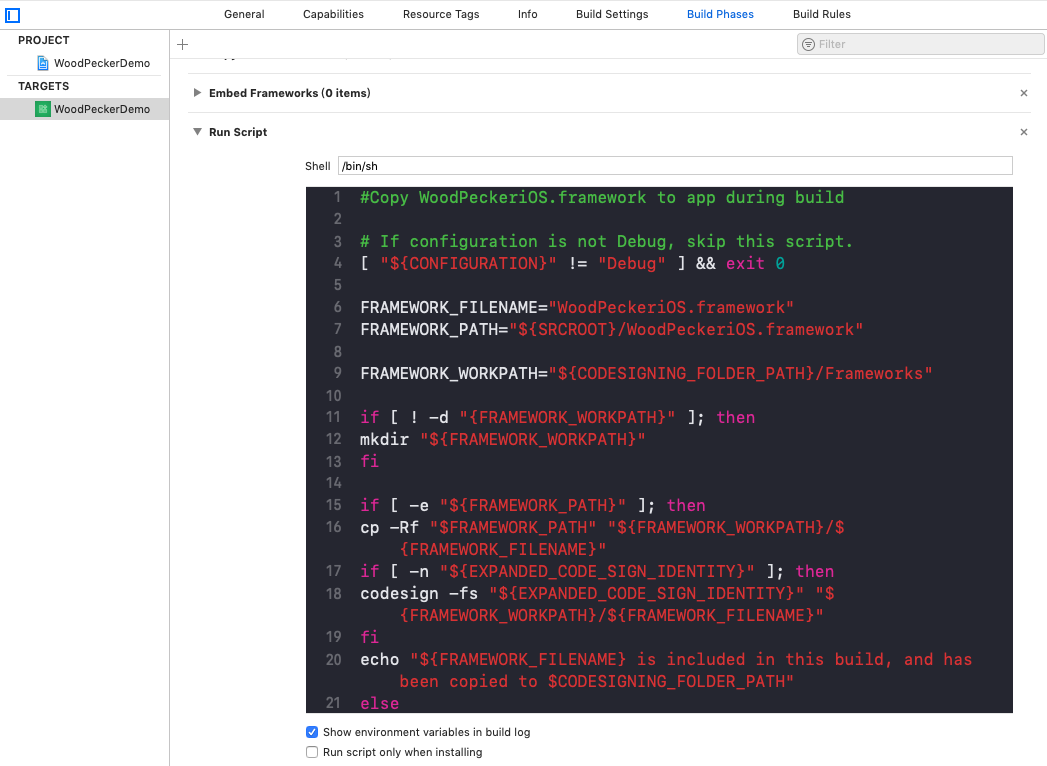
6.Now everything is okay, you can enjory Woodpecker now, in Xcode, build and run your application using a scheme that is set to use the Debug configuration. If you are running your iOS application on a device, ensure that it is on the same Wi-Fi network as Mac running Woodpecker.
7.Last step, please verify that Woodpecker could not work in Release configuration, you can check the built package and ensure it doesn’t contains WoodPeckeriOS.framework in /Frameworks directory.
