Woodpecker provides a communication channel between mac client and app, and defines a friendly Api for developer, so we can custom a plugin tool very easily.
Create a plugin:
-
Create a service, and implements it’s action list.
-
Register the service.
-
Use the service at mac client.
Now We’ll implement a service called “EchoService” to show these processes in detail.
1. Create a service
ADHService class represent a service in woodpecker, so we create a subclass of ADHService named “EchoService”.
@interface EchoService : ADHService
@end
A service has a name, and has a list of action. here we named it “adh.EchoService”, and define an action named “echo”.
@implementation EchoService
+ (NSString *)serviceName
{
return @"adh.EchoService";
}
+ (NSDictionary *)<NSString *,NSString *>actionList
{
return @{
@"echo" : @selector(onRequestEcho:),
};
}
/*
this handler will be called on receiving a request whose service named "adh.EchoService", action named "echo".
request parameter could carry a dictionary body and a binary payload.
and you must call [request finish] or other finsh method to response the request.
*/
- (void)onRequestEcho: (ADHRequest *)request
{
NSDictioanry * body = request.body;
NSData * payload = request.payload;
/**
your code
*/
[request finish];
}
@end
2. Register service
before use EchoService, you should register it.
- (void)viewDidLoad {
[super viewDidLoad];
[[ADHOrganizer organizer] registerService:[EchoService service]];
}
3. Use service at mac client
There are two way to use a service:
-
Call service using the mac client’s api tool
-
Create a mac web plugin, and call the service in the wap page, the web plugin will appear at the toolbar
I’ll show you in detail.
3.1 Using the mac client’s Api tool, click menu at Plugin -> Tool
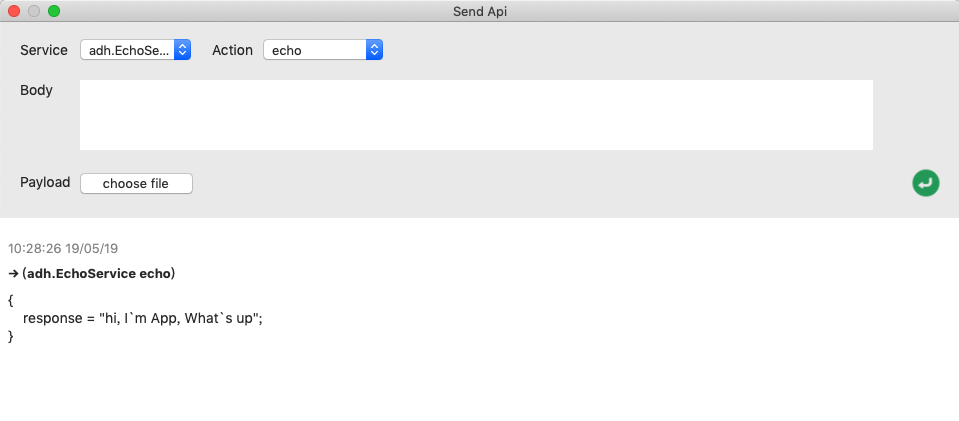
There are four form you should provide:
Service: which service you want call, here we choose "adh.EchoService".
Action: which action you want call, here we choose "echo".
Body: you can pass a dictionary object(here the dictionary should be a json text) to the request, and you you could fetch it using request.body later, here we fill nothing.
Payload: you can pass a data payload(here should be a file) to the request, and you could fetch it using request.payload later, here we choose nothing.
3.2 Create a mac web client plugin
A web plugin is a bundle stored at the Plugin directory (could be find at the Plugin -> Home menu). A plugin bundle should at least has two files:
index.html (the plugin's index page)
icon.png (the icon will show at tool bar)
in the web page you could call App’s service using the method “adhCallClientApi” (defined in Plugin/adh.bundle/adh.js).
<!-- in html -->
<head>
<script type="text/javascript" src="../adh.bundle/adhjs.js"></script>
</head>
<body>
<script type="text/javascript">
function callService(){
//call Echoservice
adhCallClientApi('adh.EchoService','echo','','',function (data,payload){
});
}
</script>
</body>
//in adh.bundle/adh.js
/**
call app action of the service
@p service: service name
@p action: action name
@p data: object that could be jsonfy
@p payload: binary data
on response the callback function will be called, the callback could contains a object and a payload depends on your service implentation
*/
function adhCallClientApi(service,action,data,payload,callback)
{
}
Once you finish your web plugin, you could refresh the plugin list using “Plugin -> Reload” menu, your plugin will show in the tool bar.
